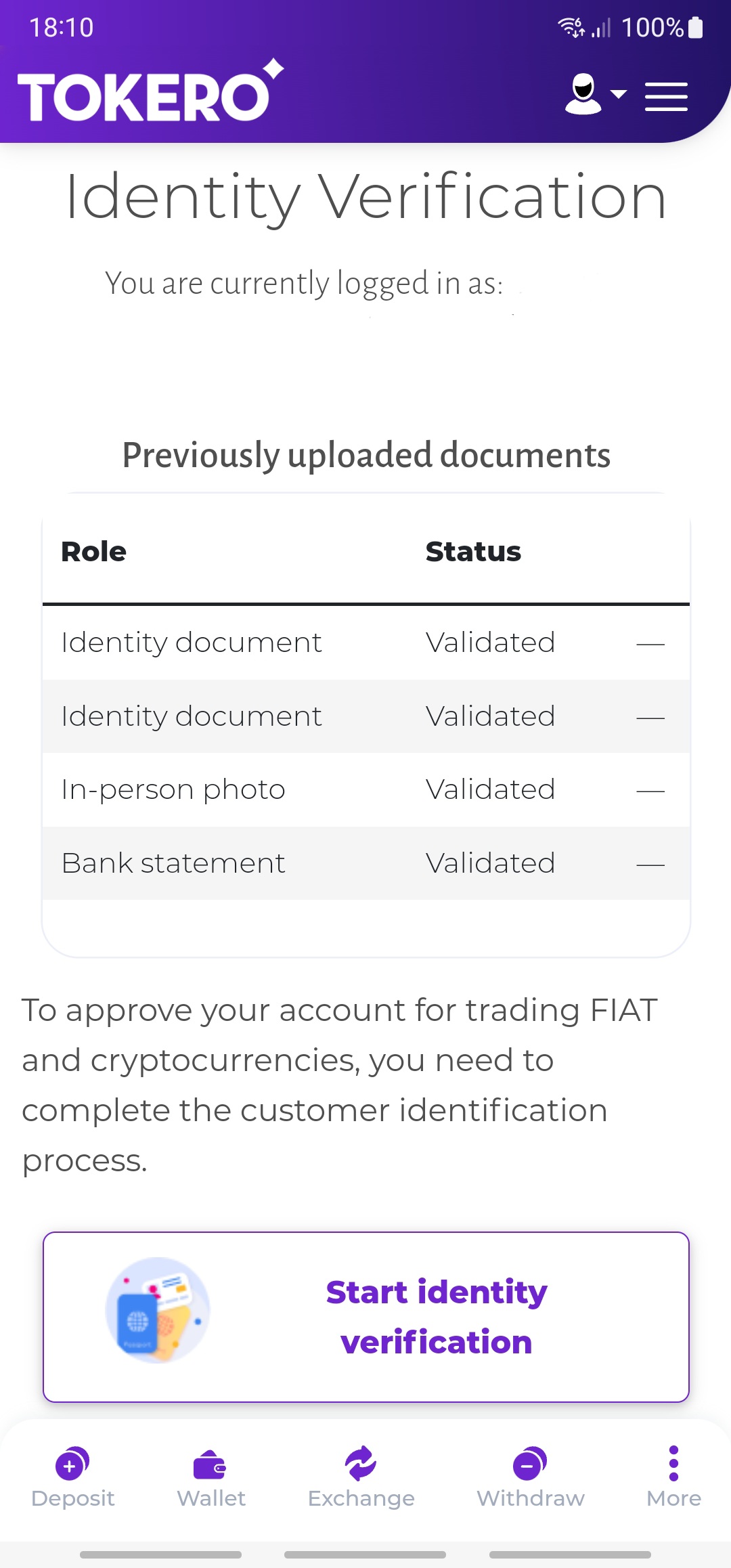To create a personal account on the TOKERO Crypto Exchange platform you need to follow these steps:
1 Go to the registration page or download the TOKERO app and fill in the email address and password you wish to use.

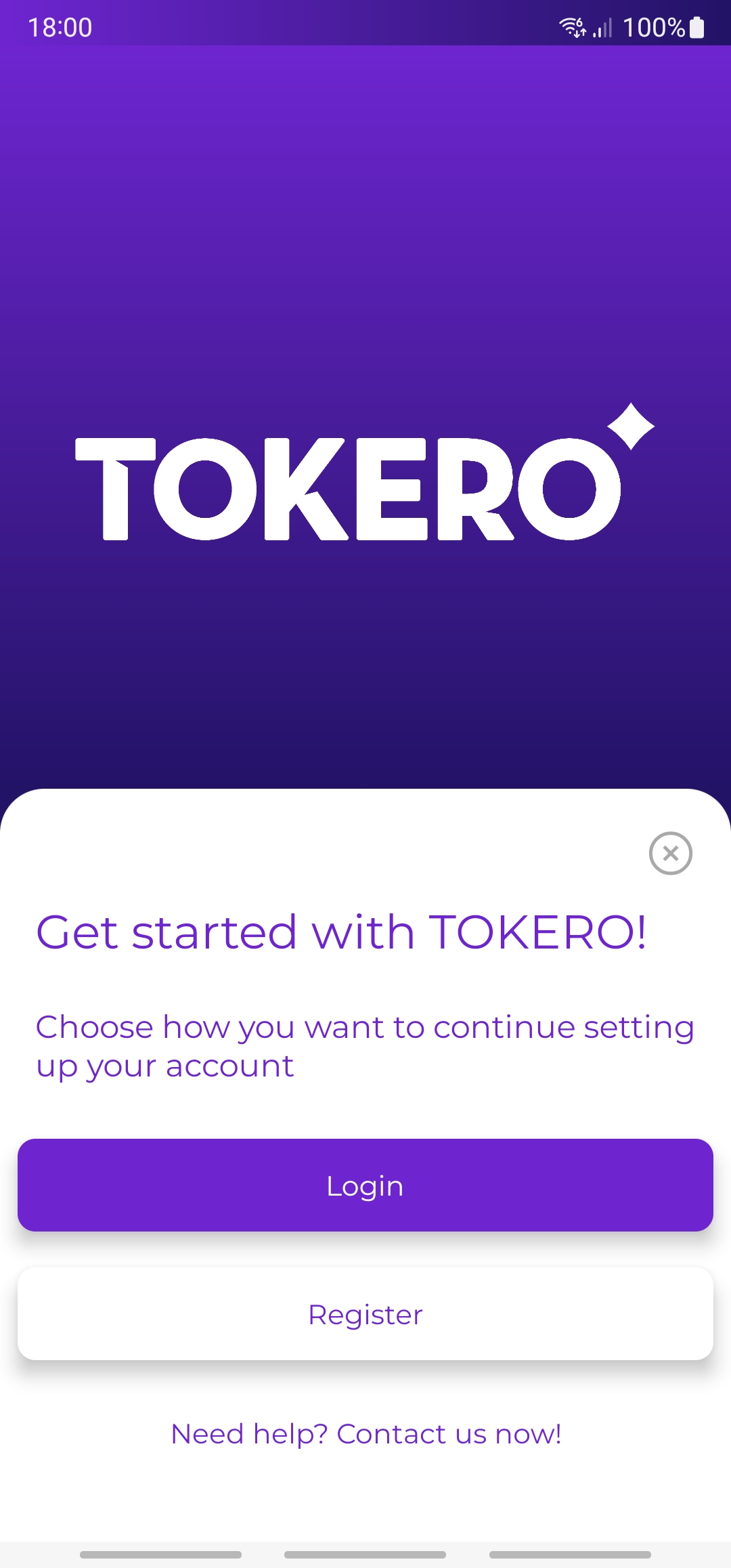
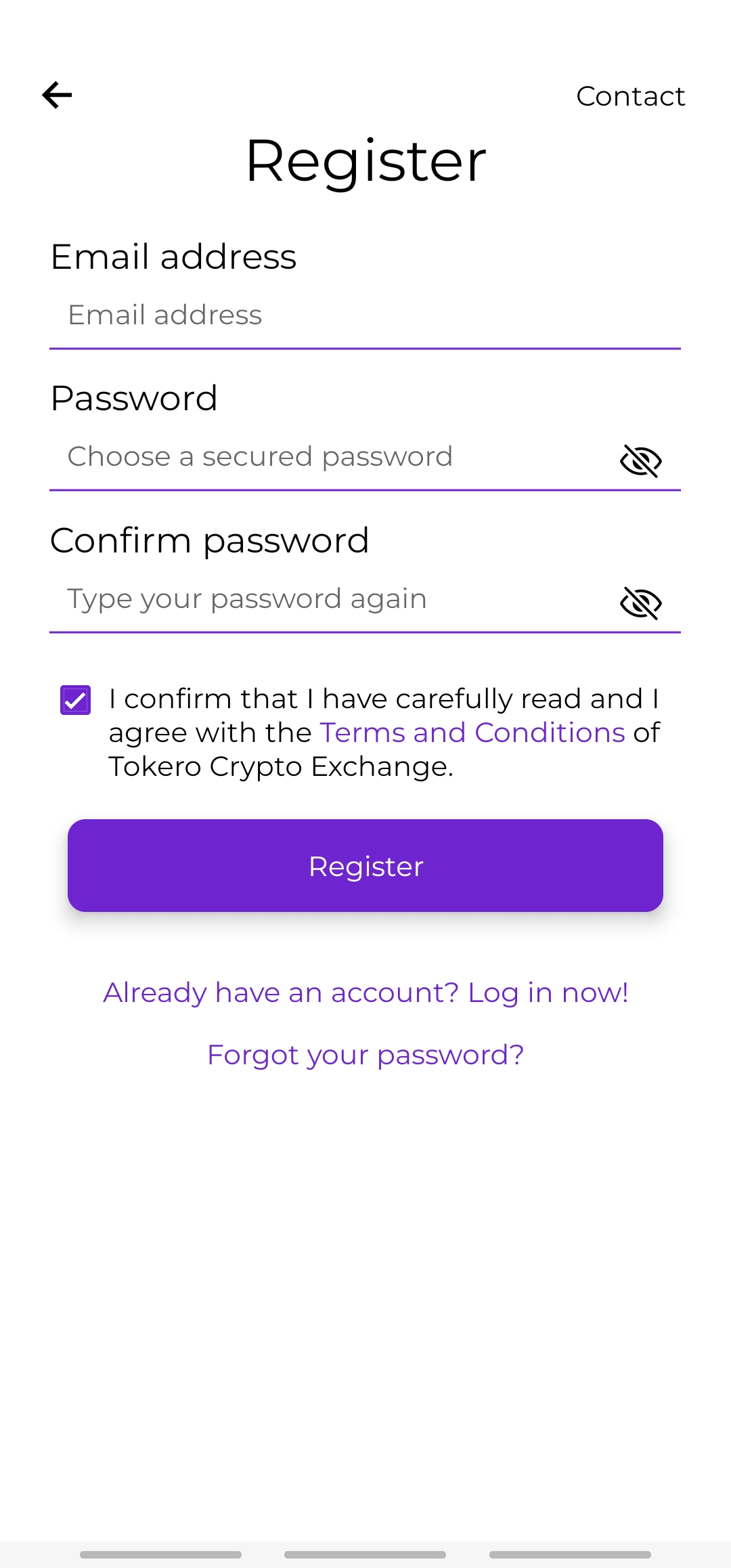
2 Check the "Inbox" and/or "Spam" section to confirm your email address.
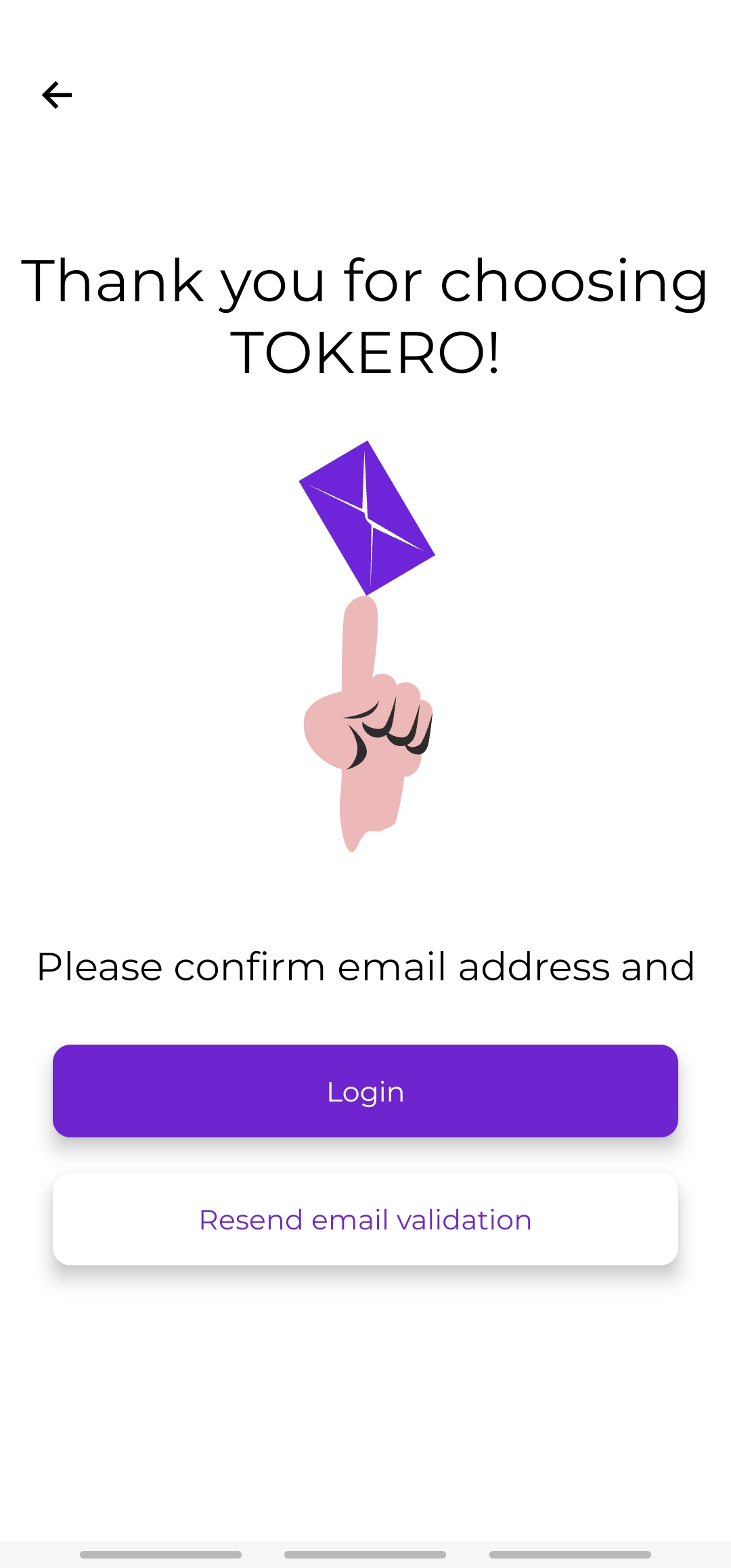
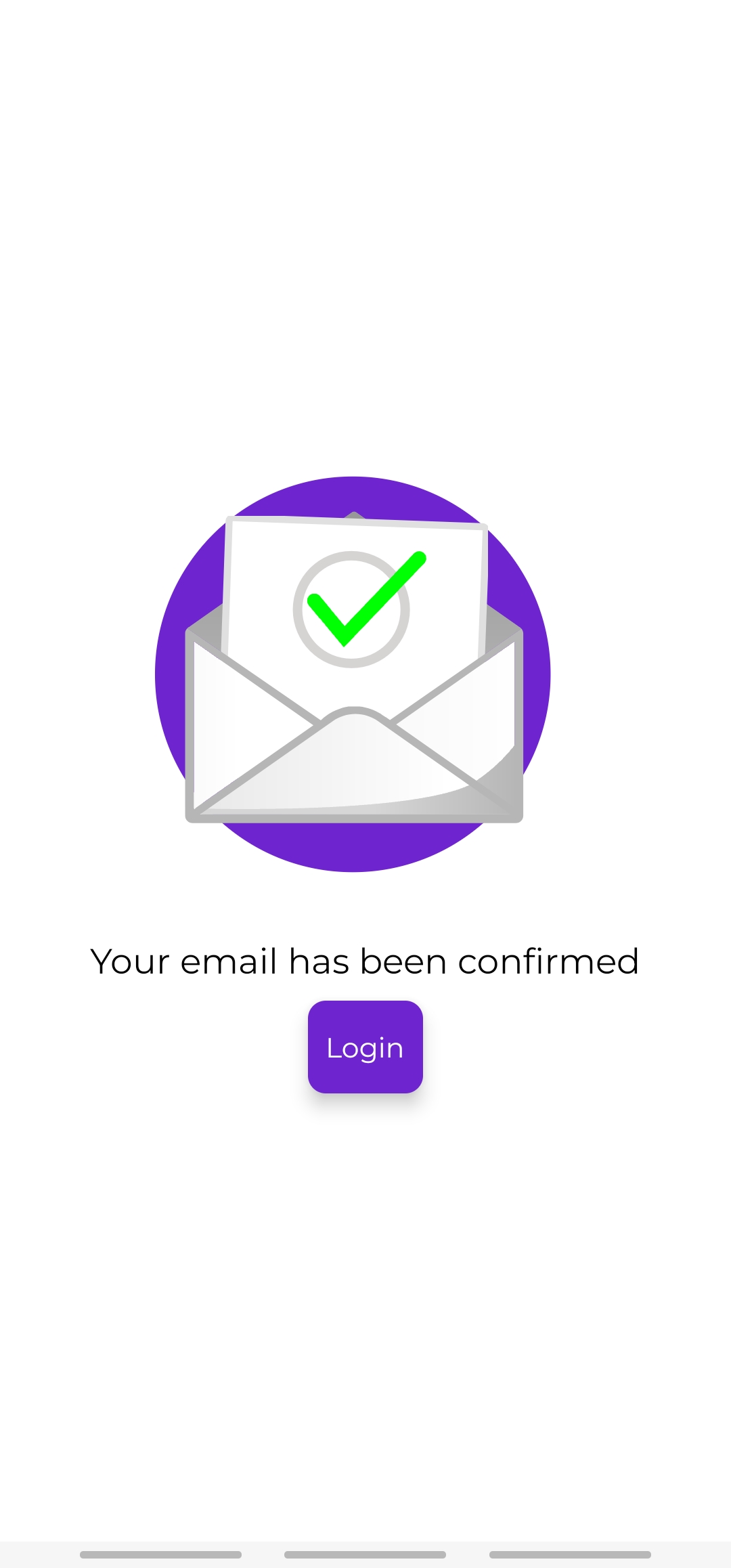
3 Log in into your TOKERO account using the email address and password you set up earlier, and then enter the 2FA code you received by email.
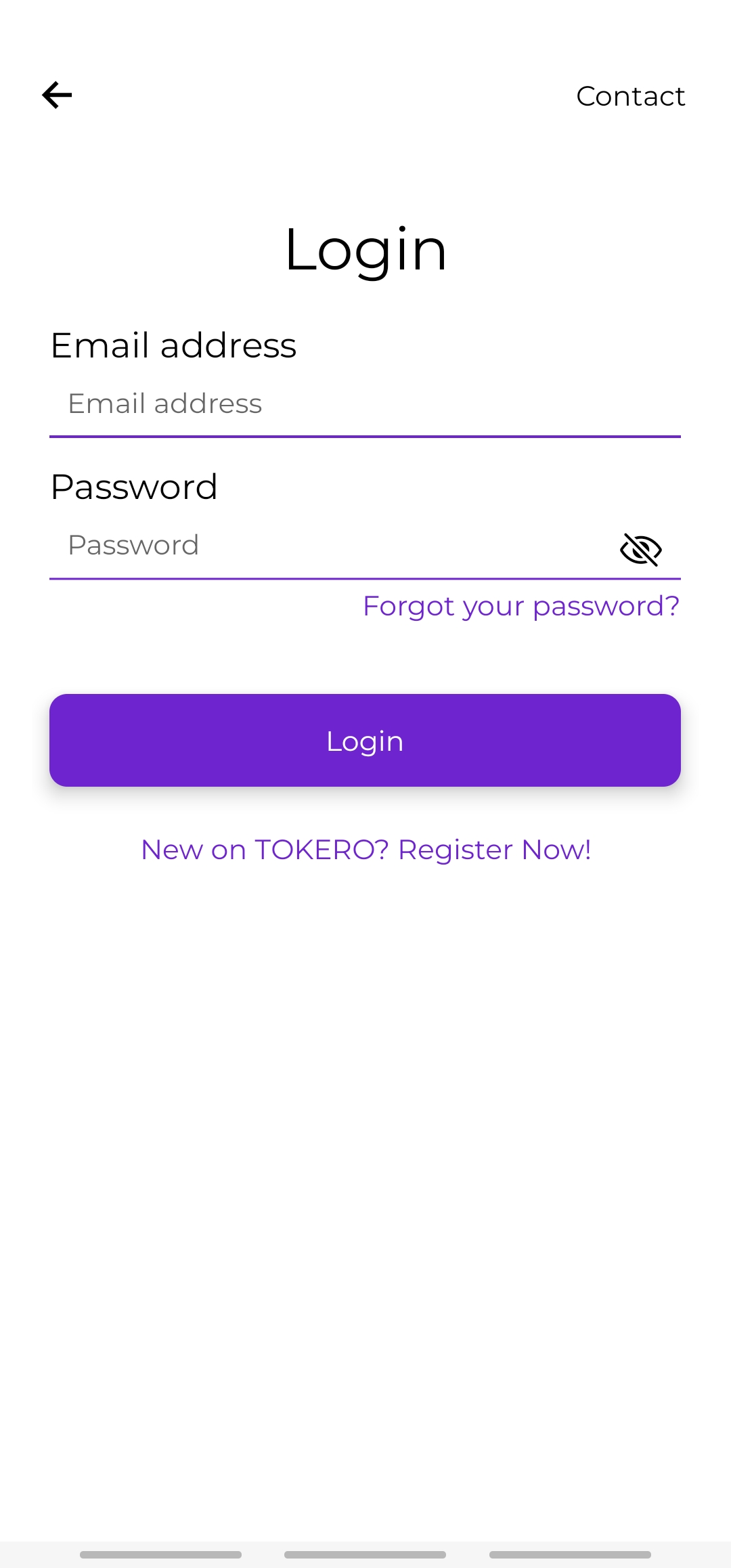
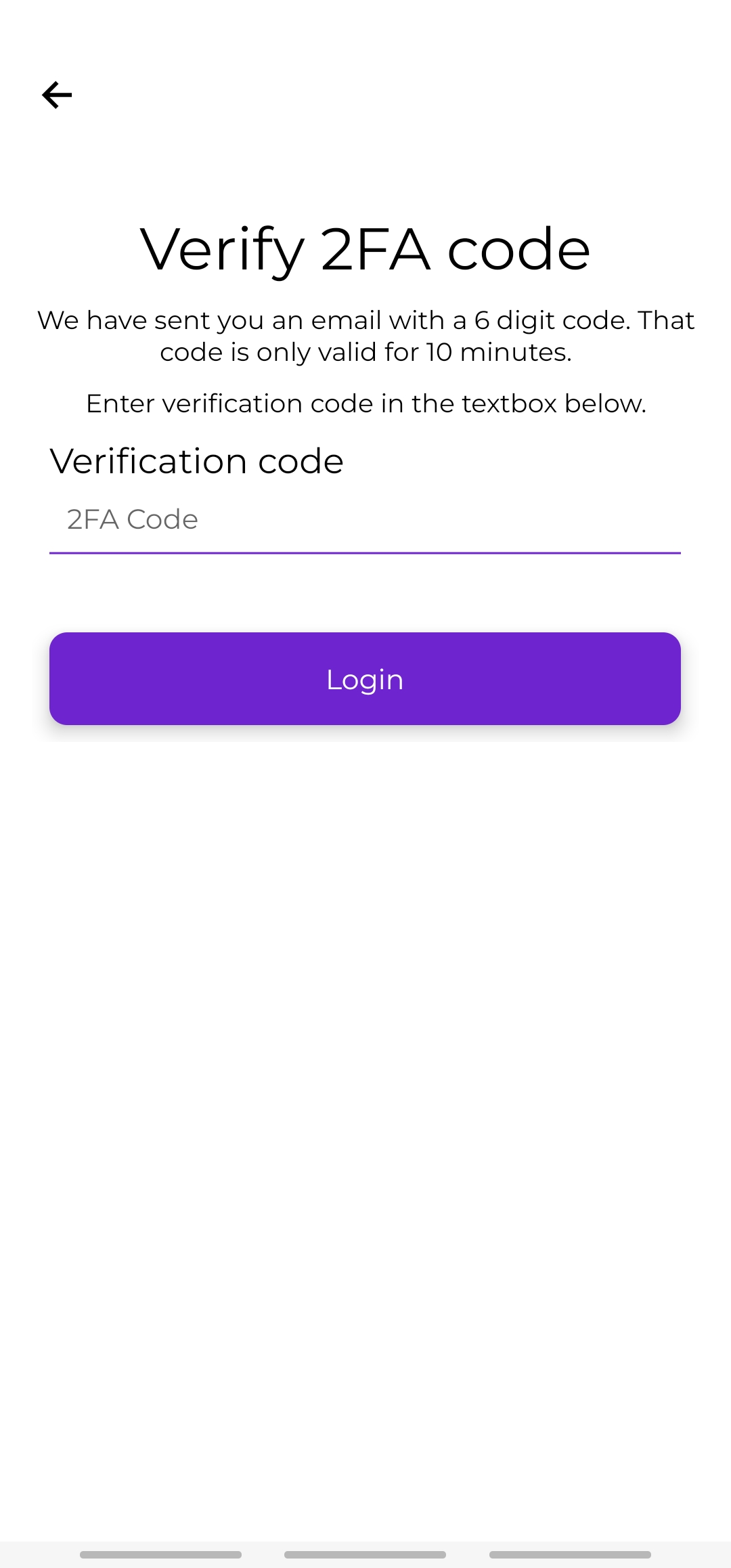
4 Register your personal details on personal information page and click on the "Continue" button. Answer the questionnaire on regulatory requirements. Once you have filled in all the required information, click on the "Save" button.
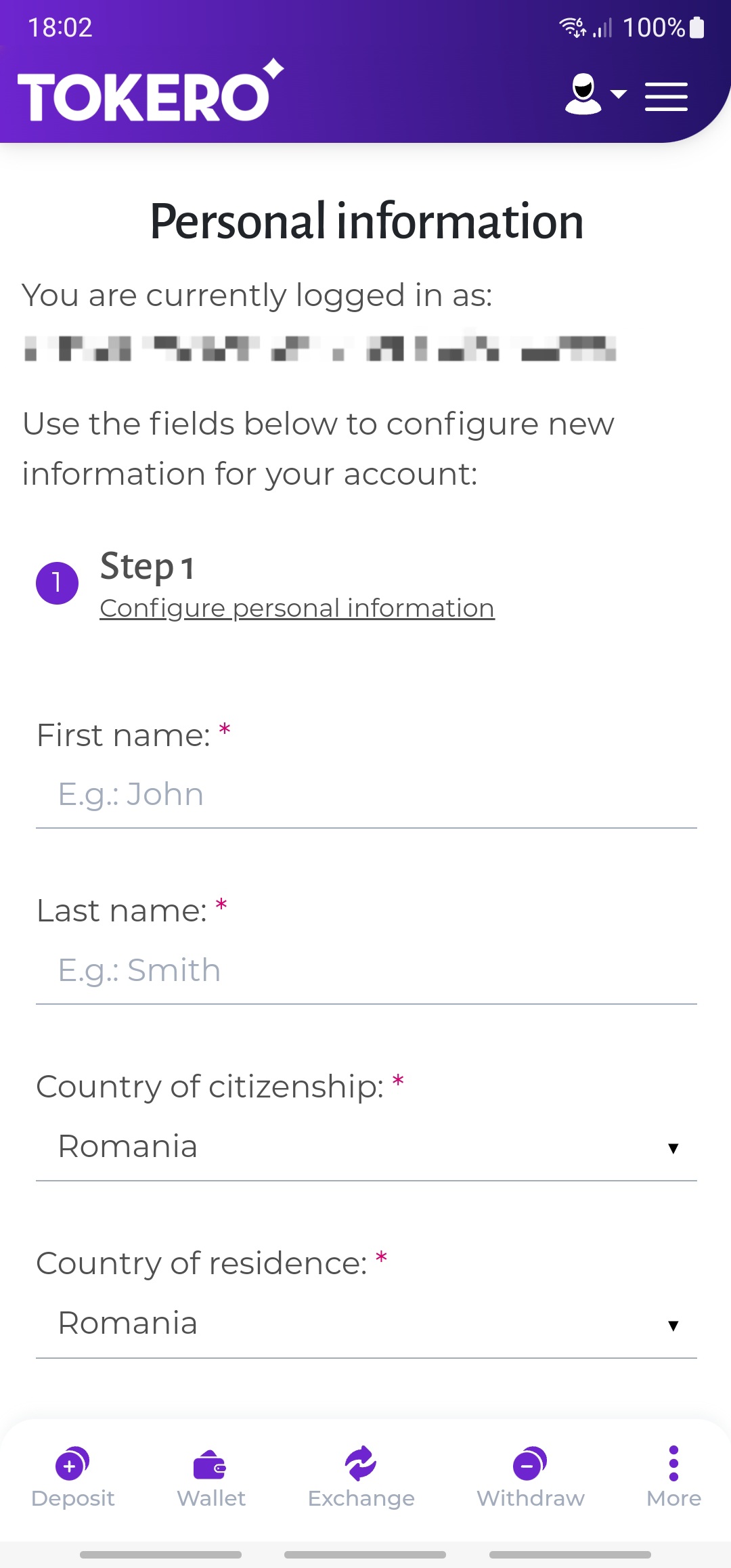
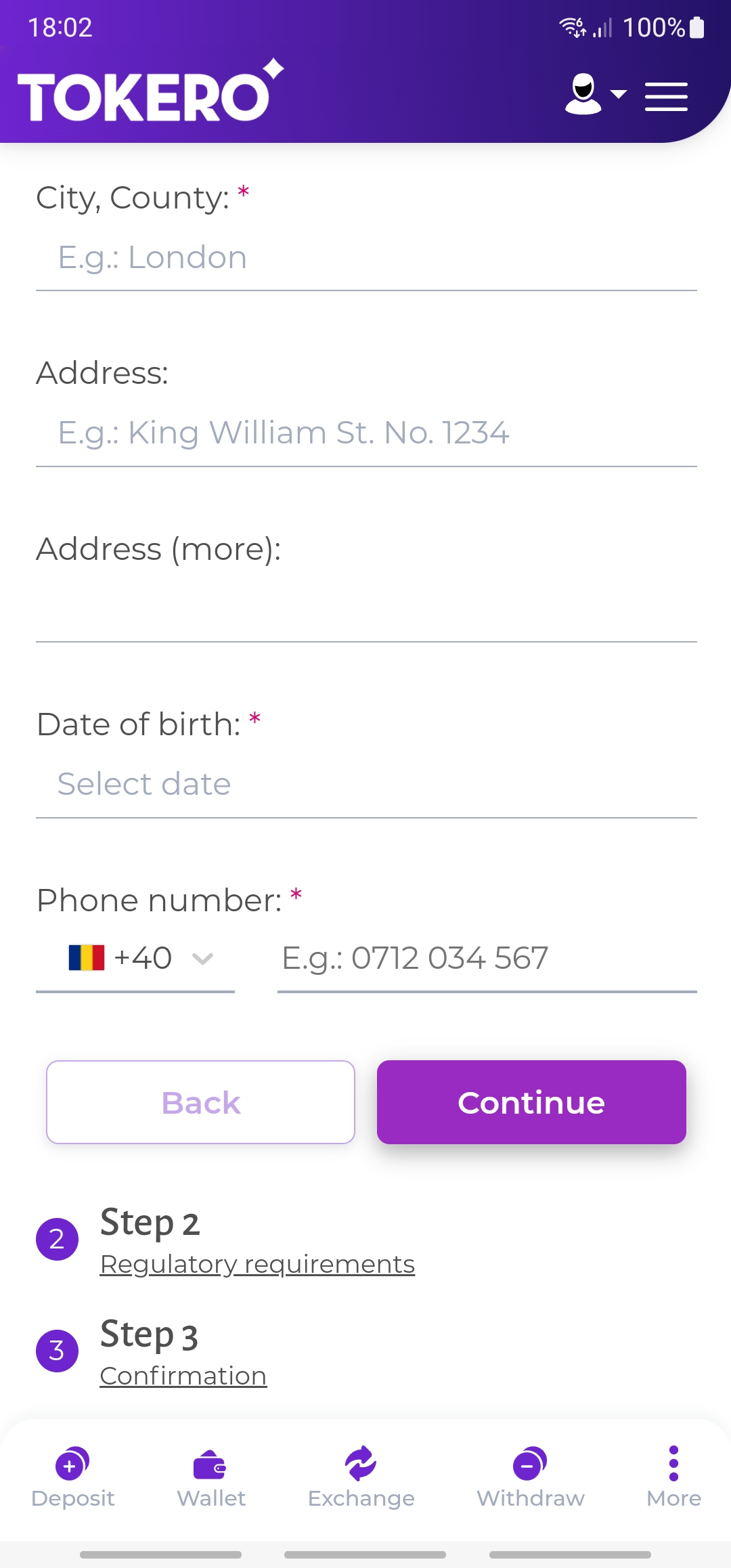
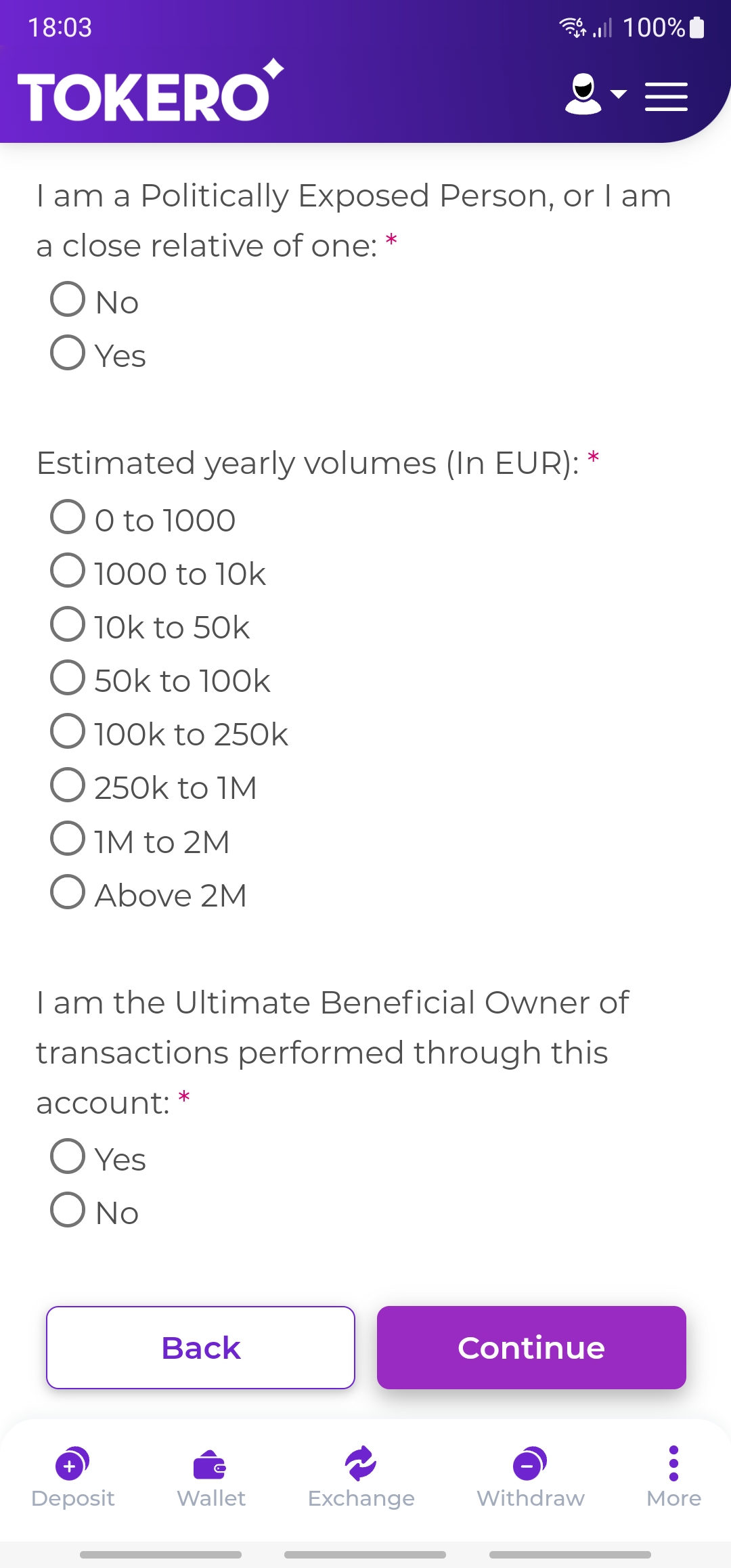
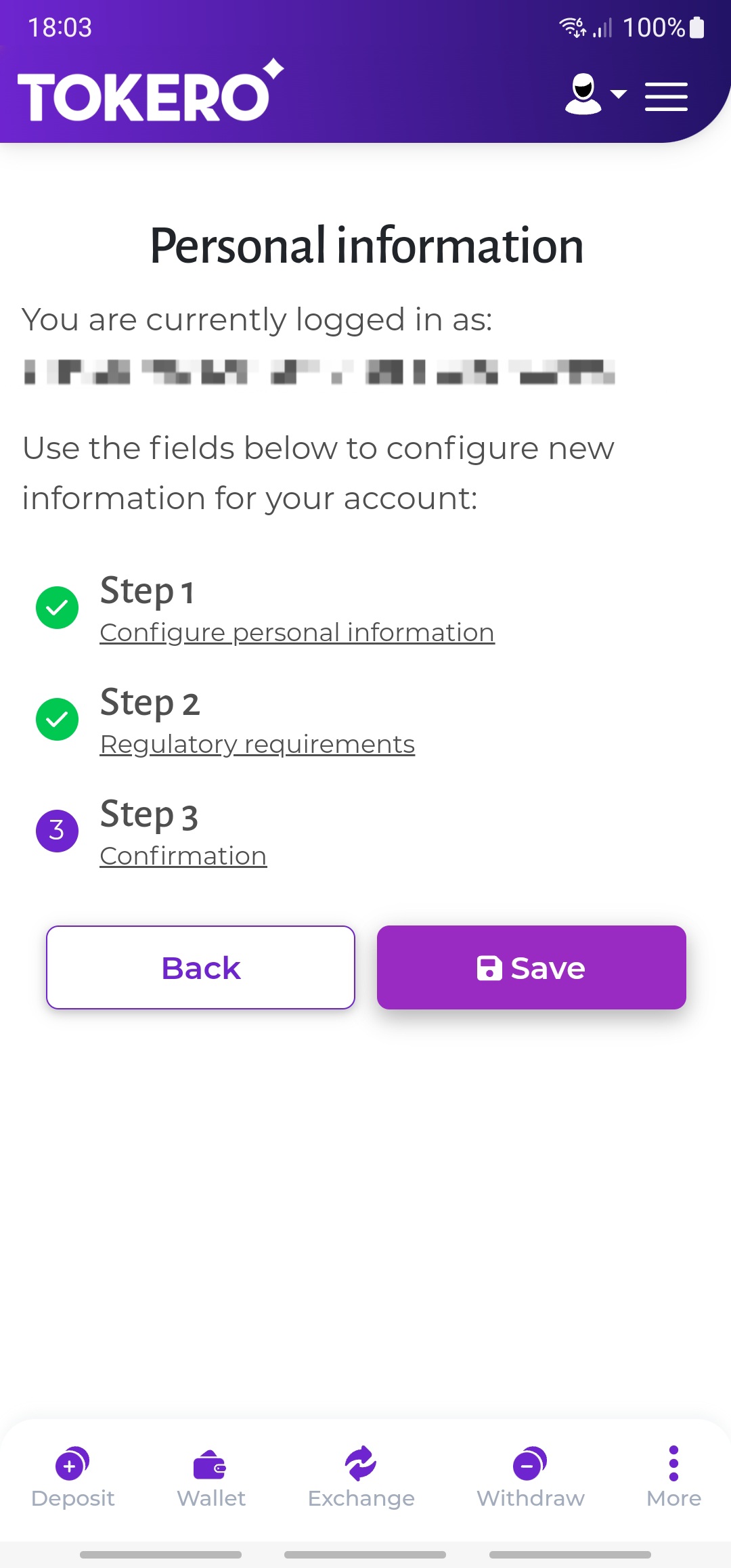
5 The identity validation process (KYC procedure – Know Your Customer) begins on identity validation page, which is available in the "My Account" section.
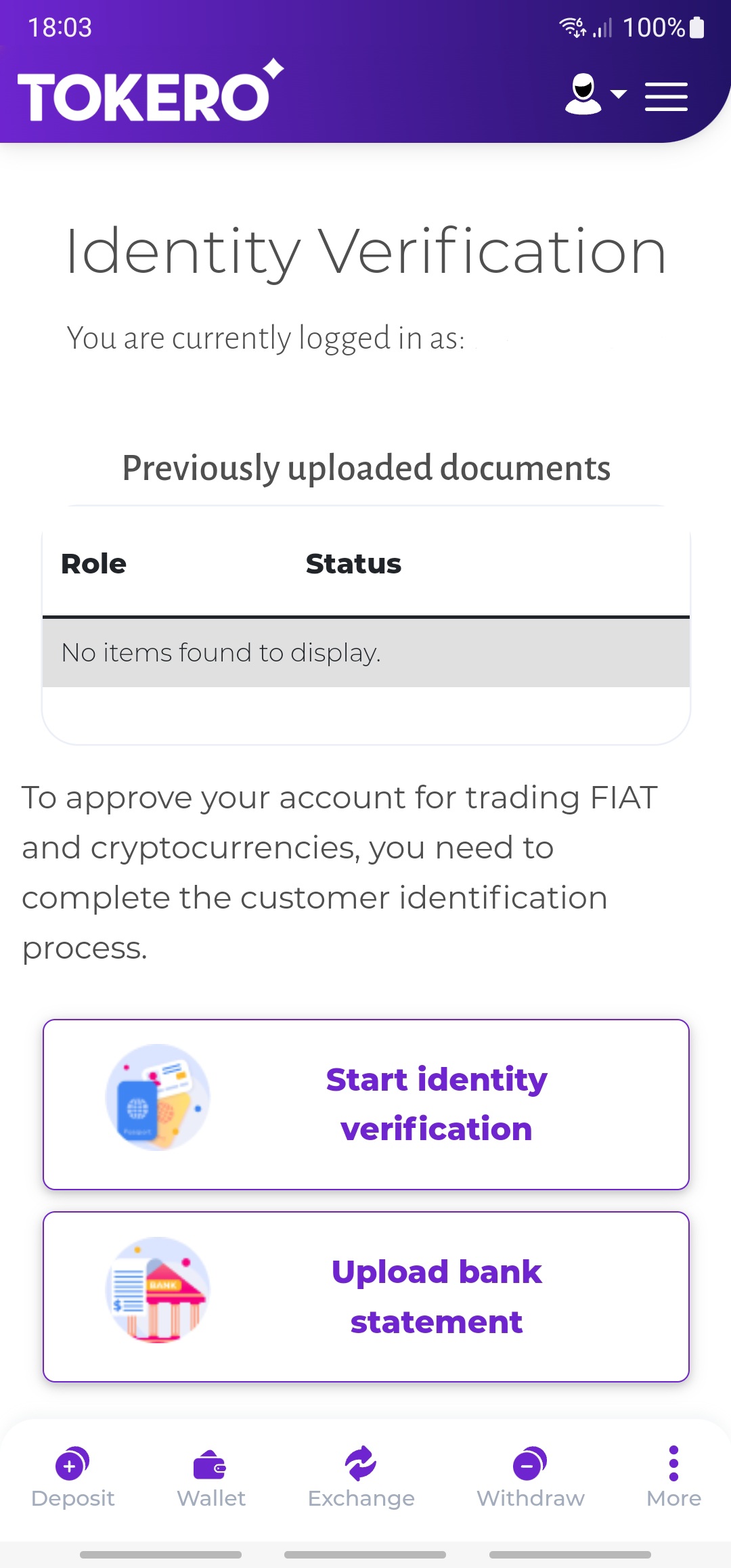
A Click on the "Start Identity Verification" button, where you will be presented with a pop-up where you must give your consent that you are aware that this identity verification process is performed by a third party web application (Ondato), and then you will be redirected to the Ondato website.
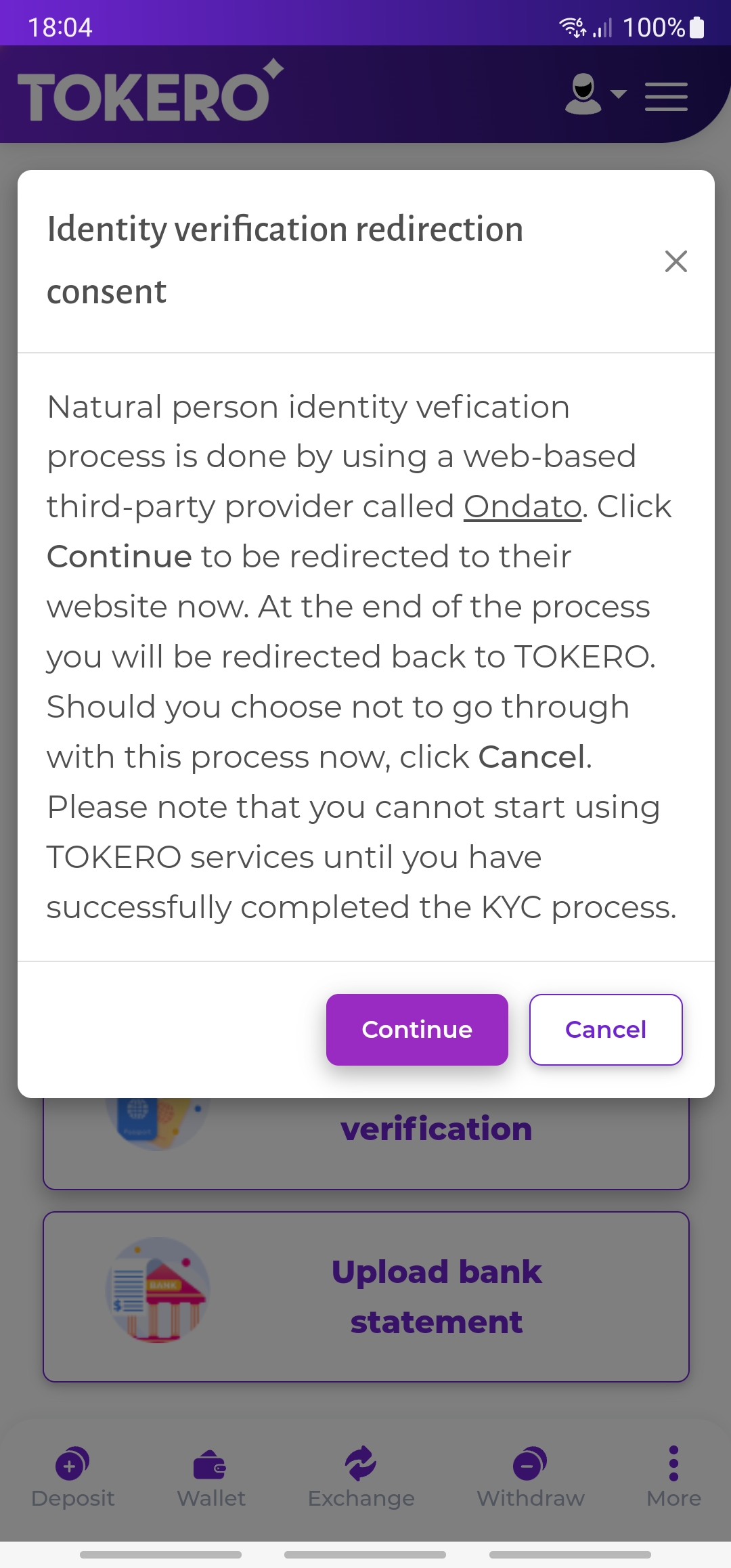
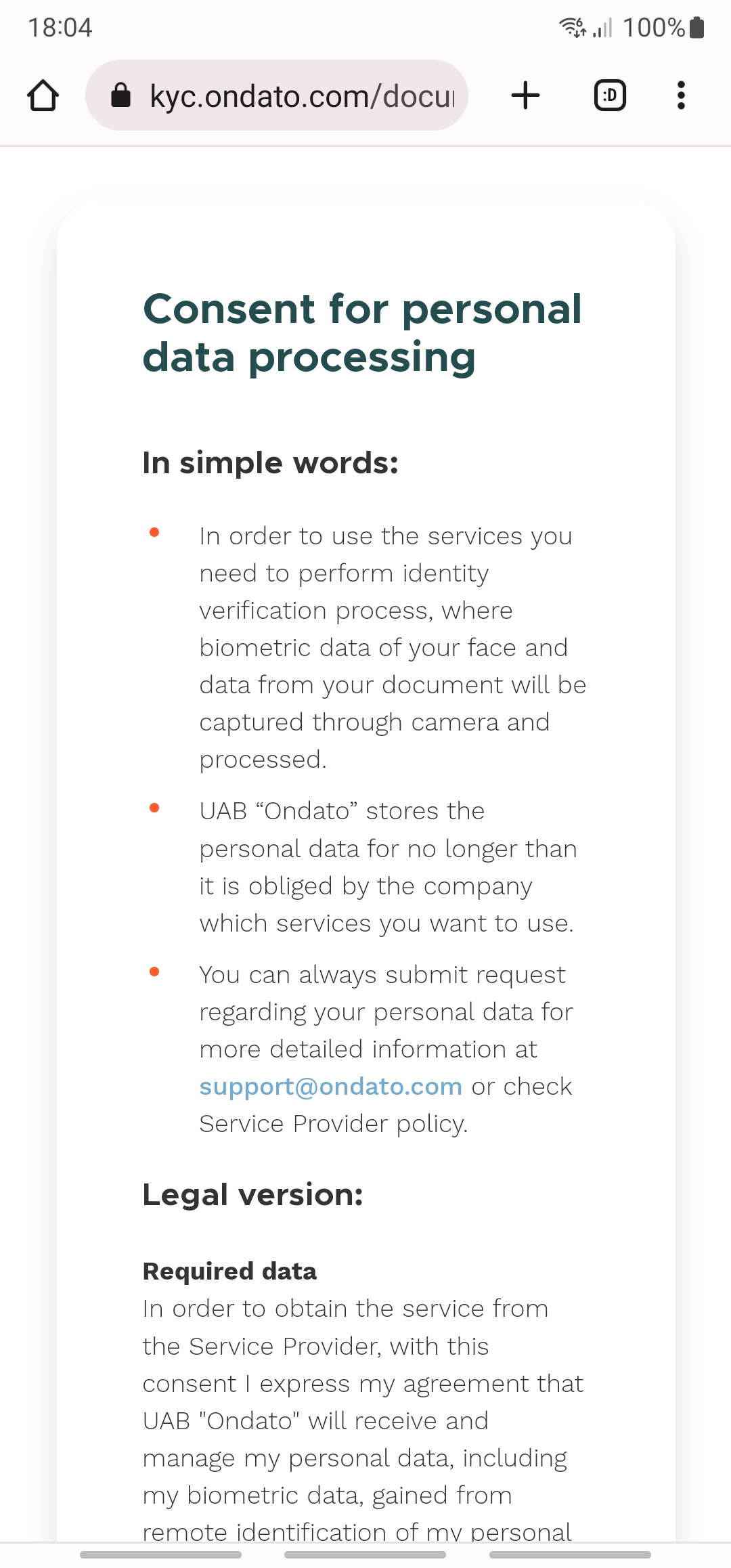
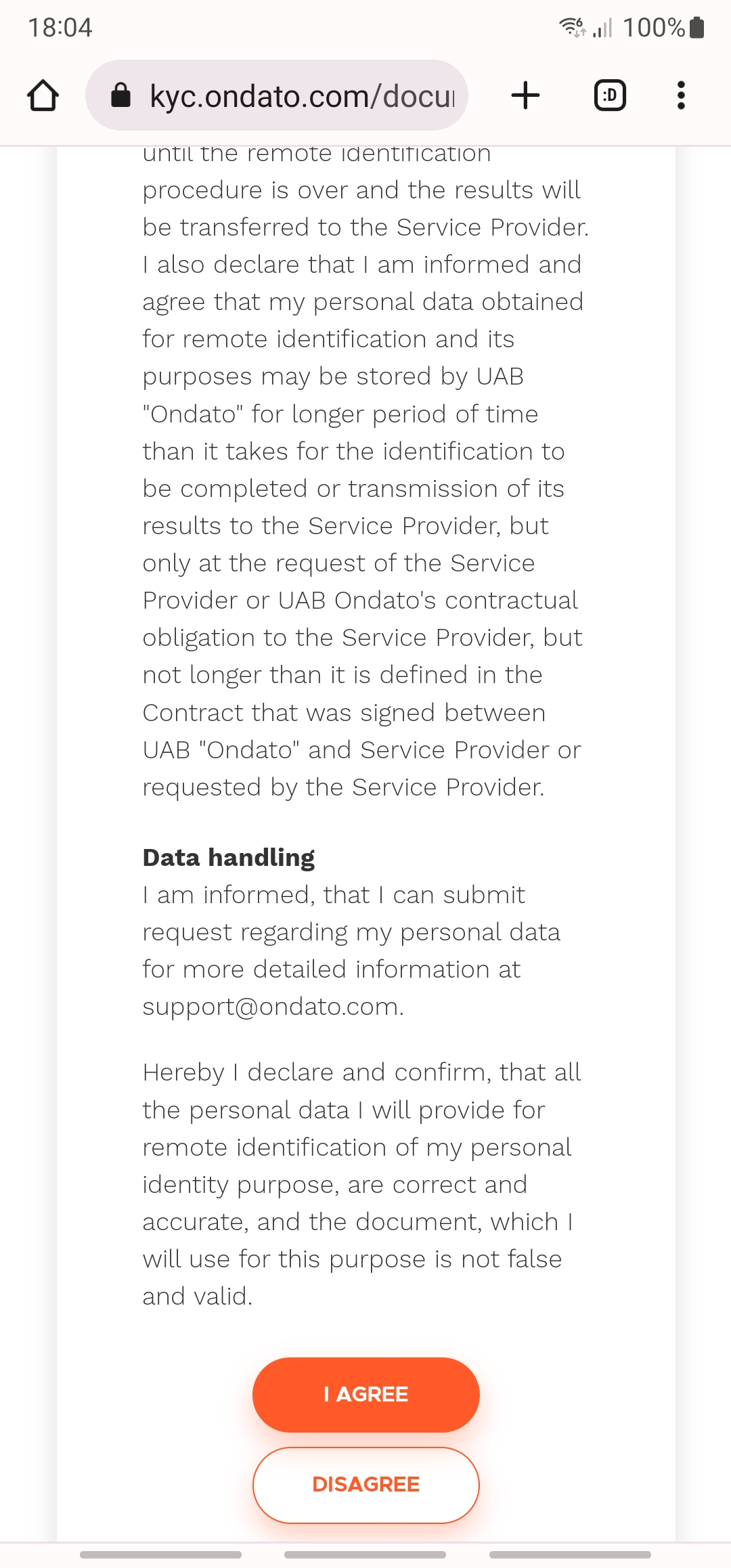
IMPORTANT! Before starting the process please make sure you have a valid ID document (passport or ID card) and that you are using a mobile phone or tablet with a camera and a good internet connection.
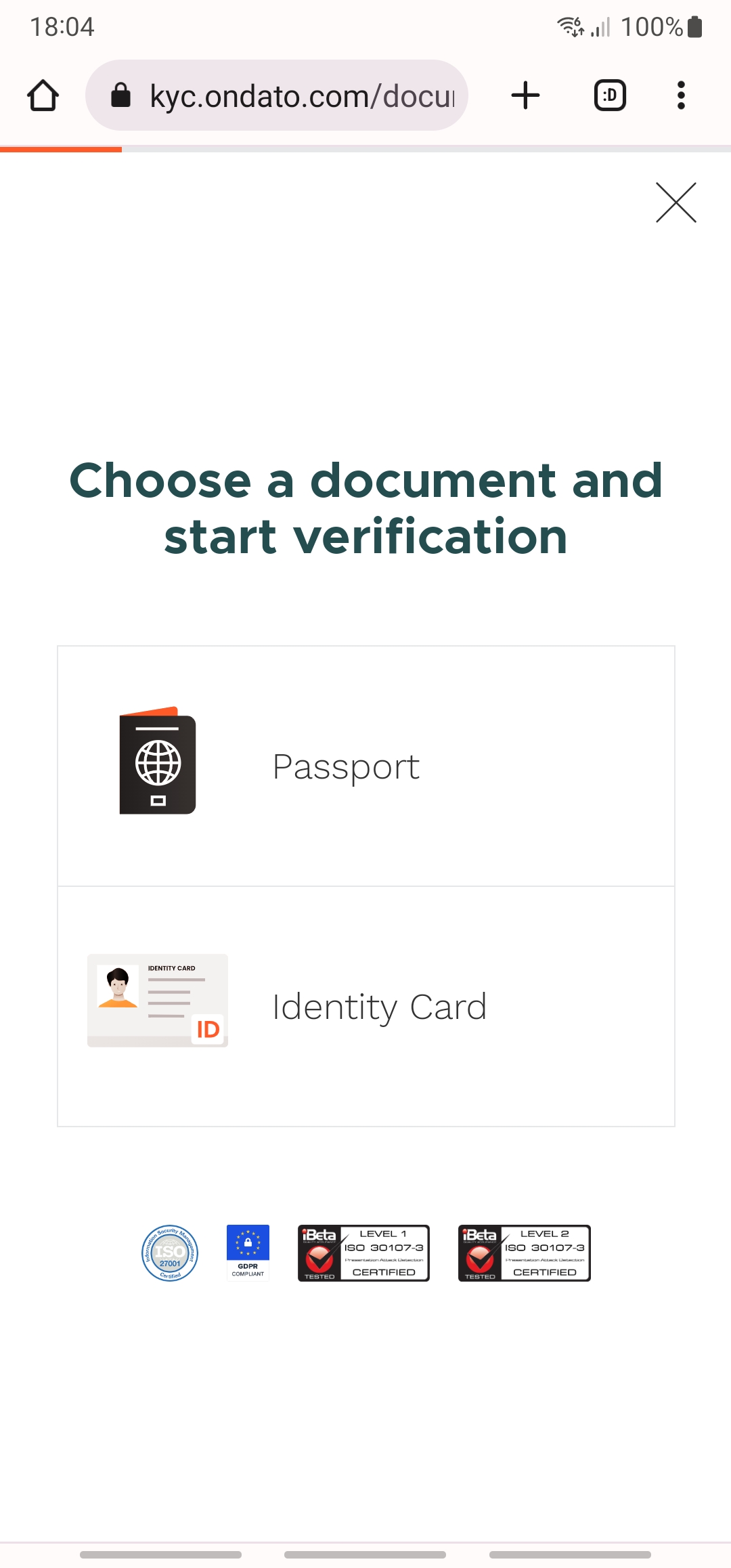
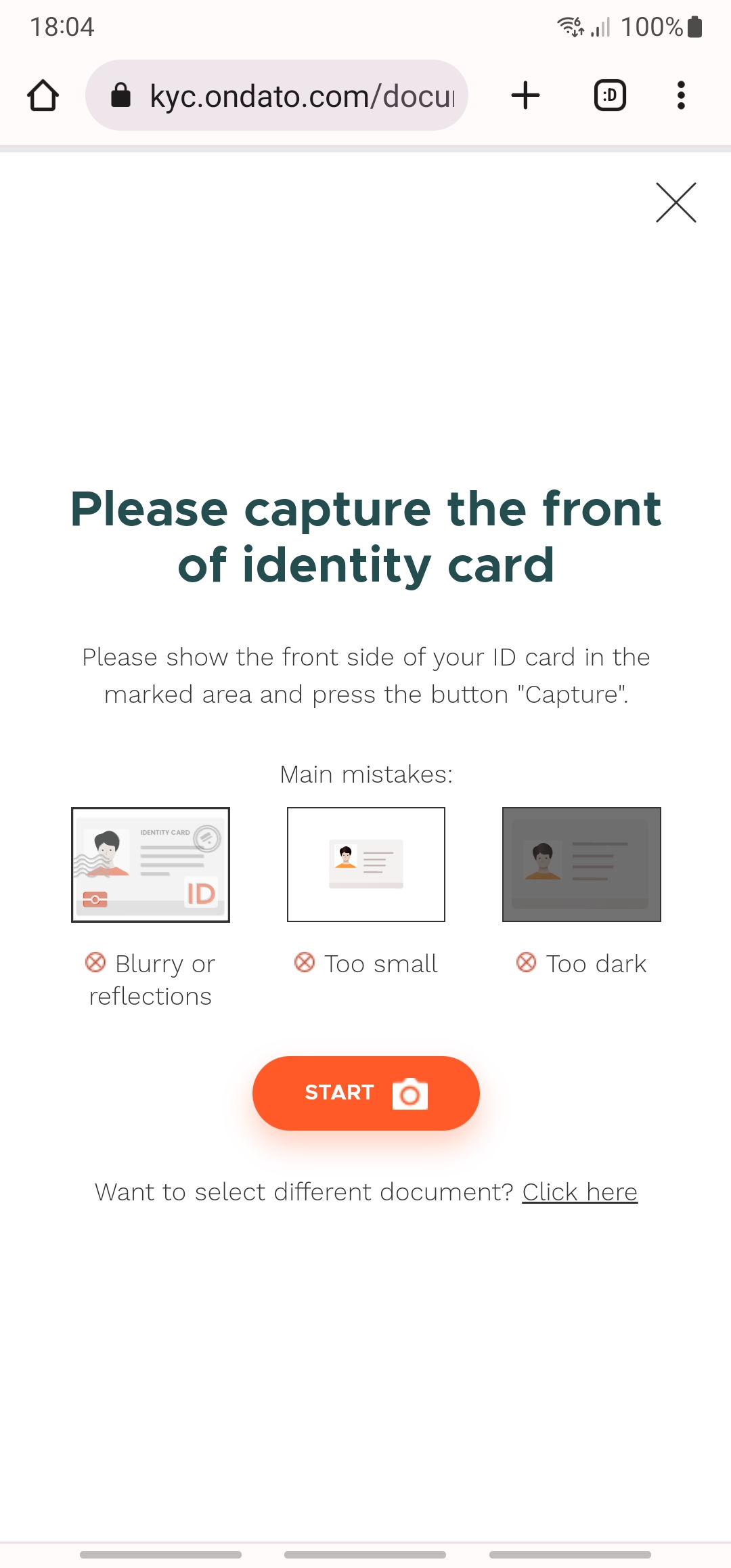
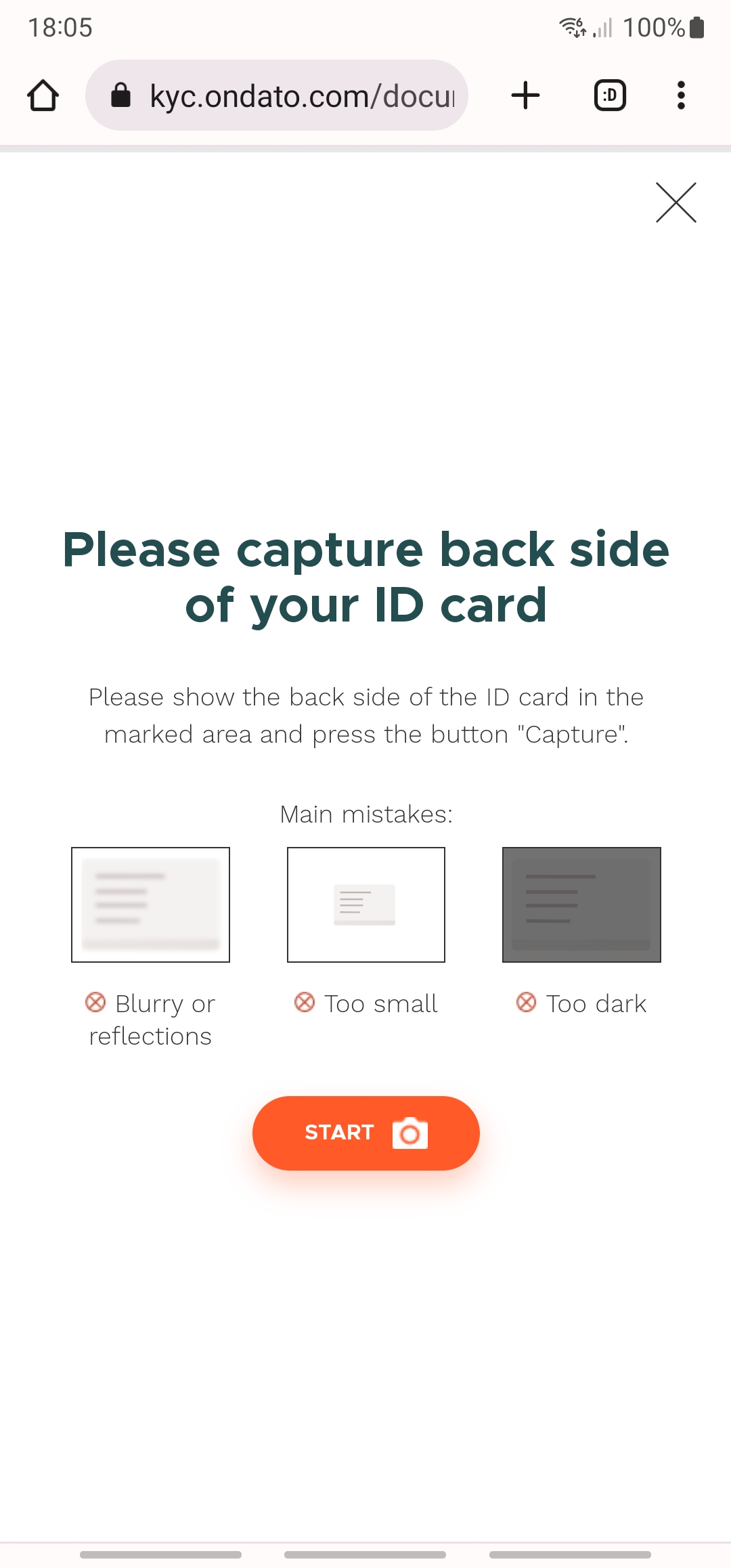
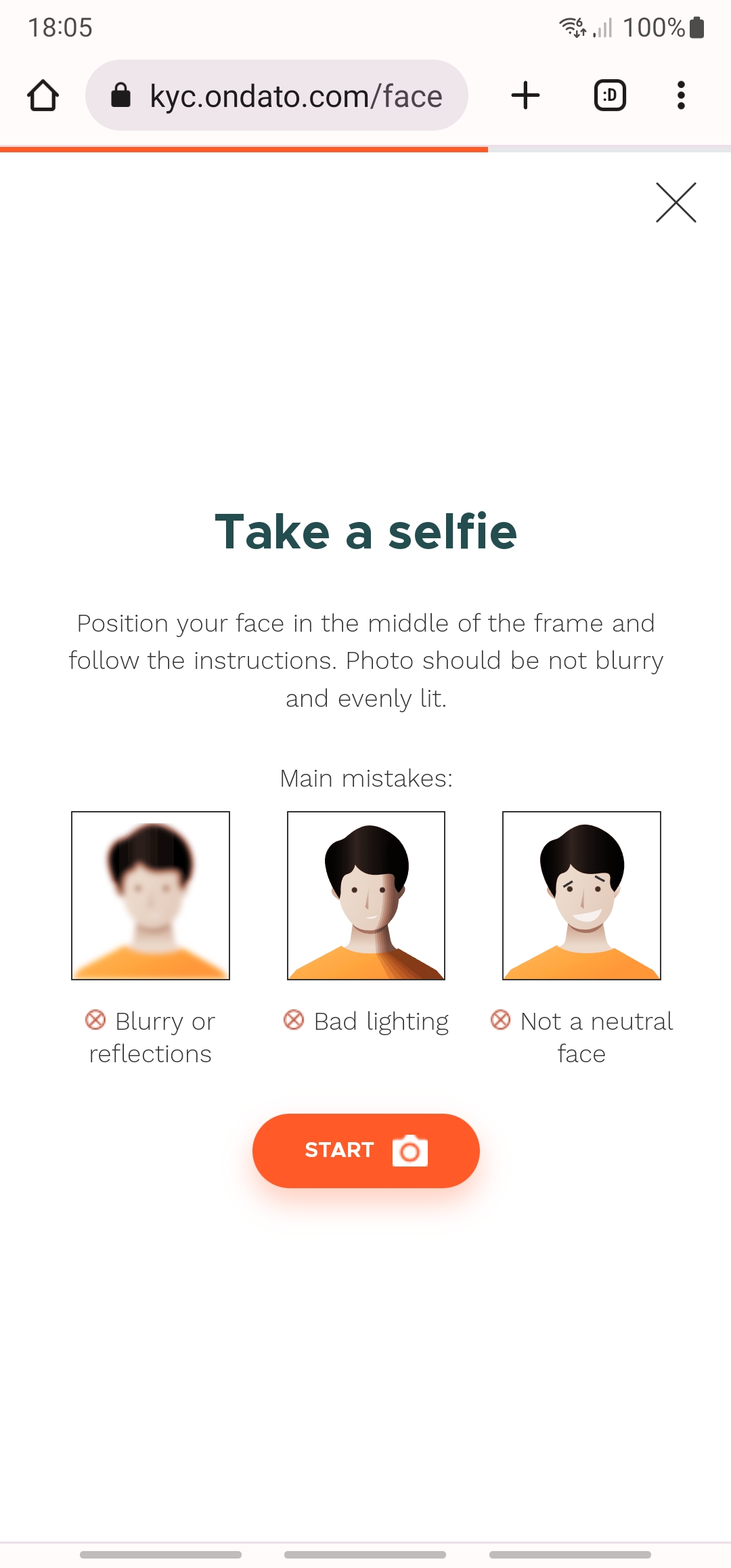
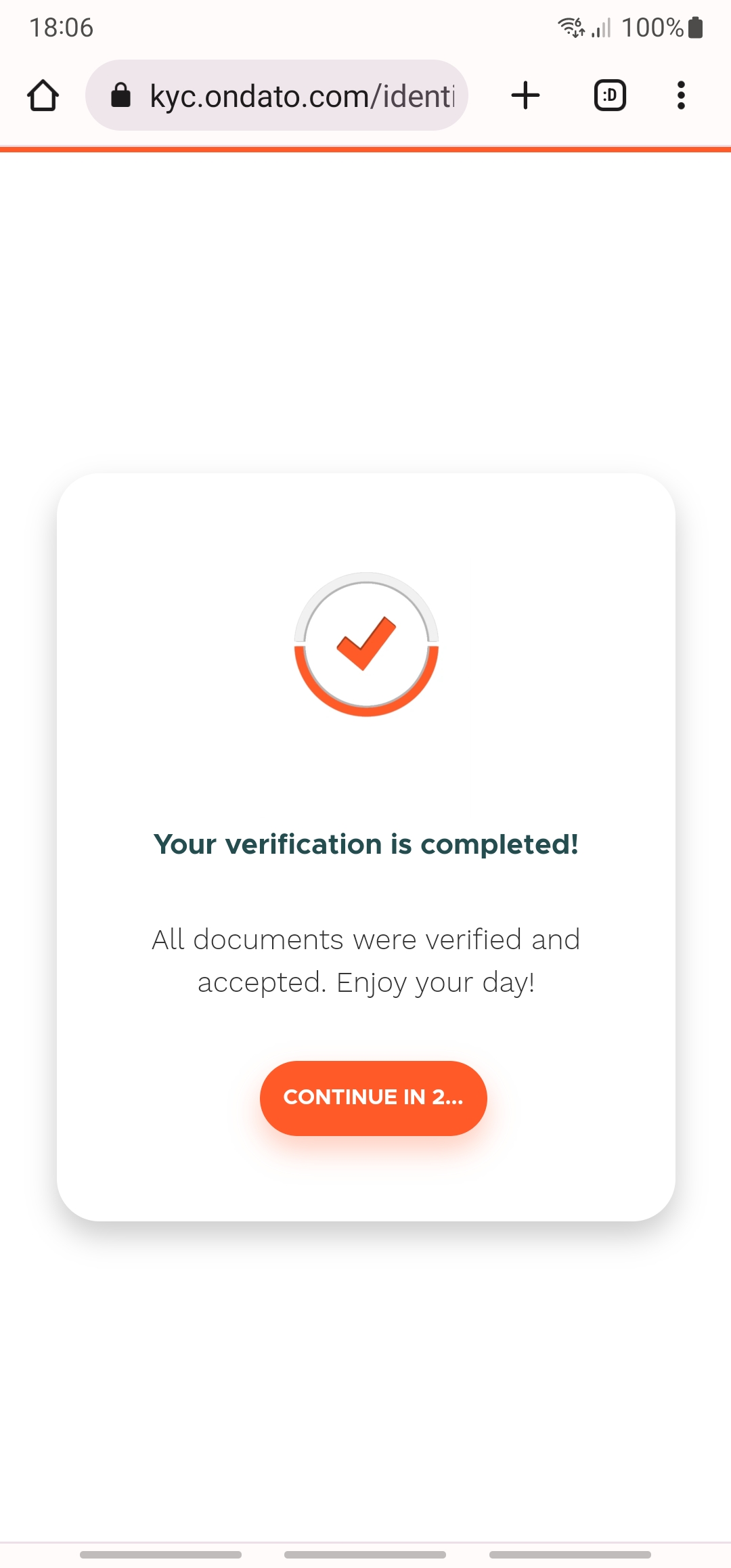
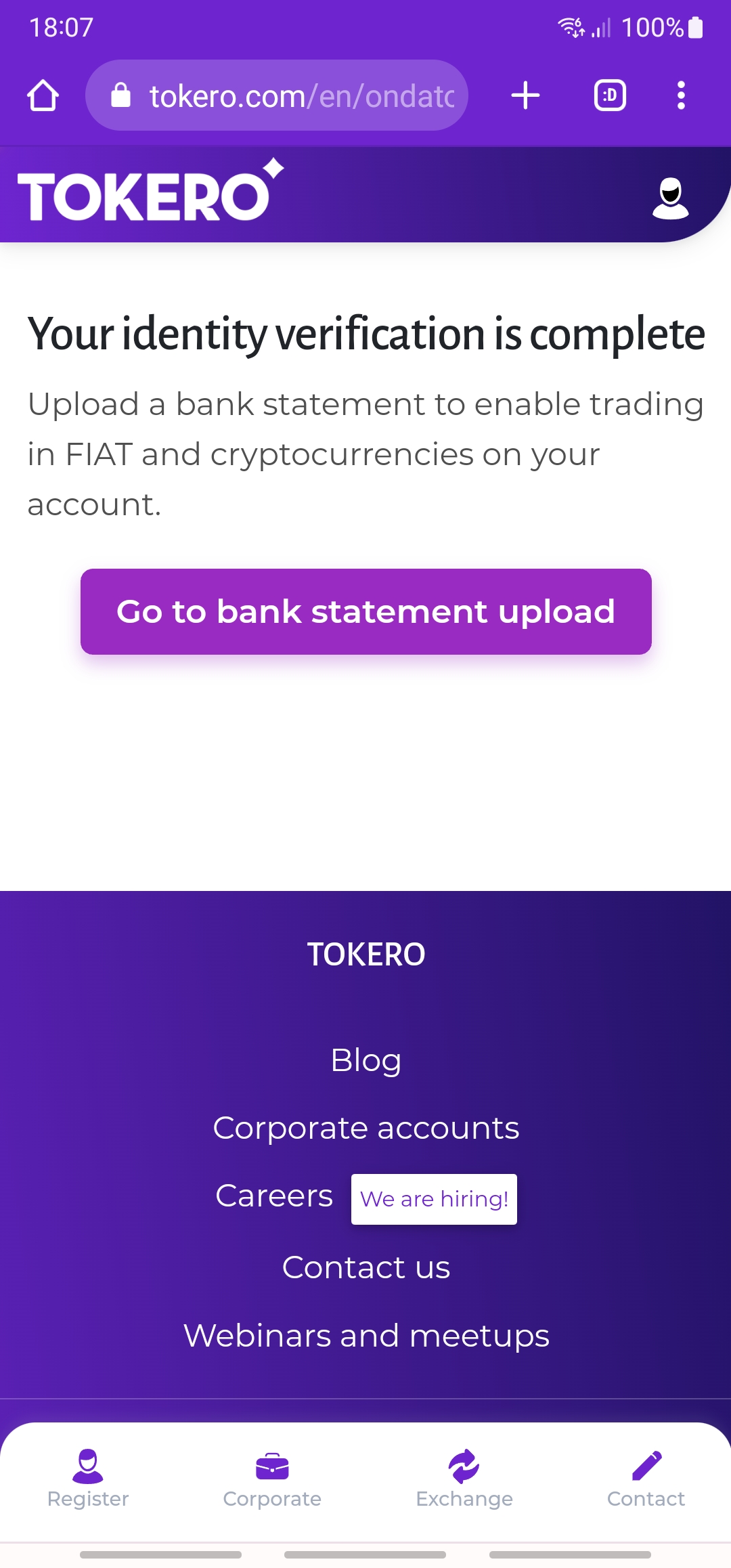
B Click on the "Upload" button, tick the box stating that you will not use this service with shell banks, fill in the IBAN and then choose a bank statement from your files showing: IBAN, your name, bank name and currency (EURO). You can repeat this operation as many times as you need so that you can make FIAT deposits and/or withdrawals from and to any bank account you own.
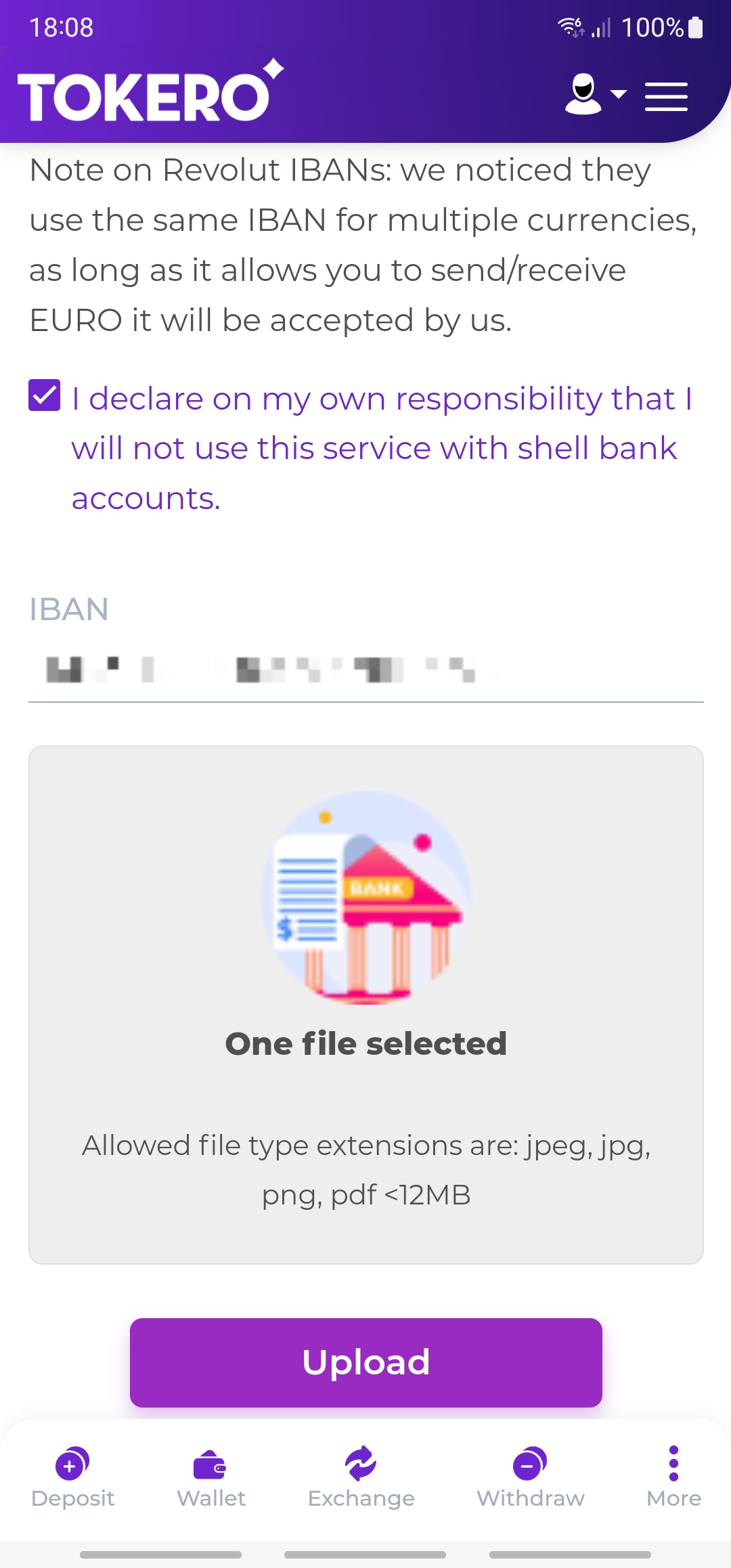
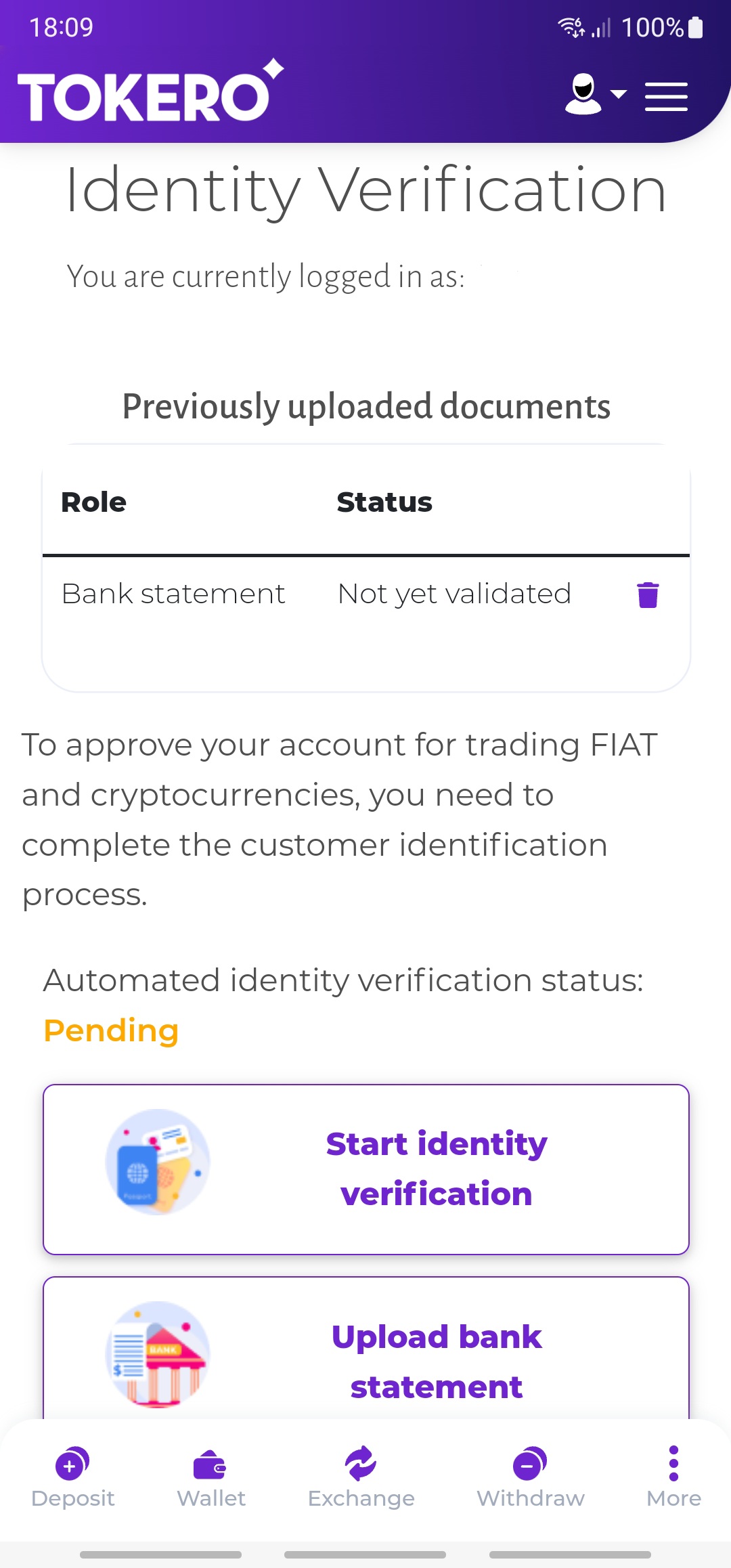
6 Once you have successfully completed the identity verification process, your account is fully validated and ready to be traded on.